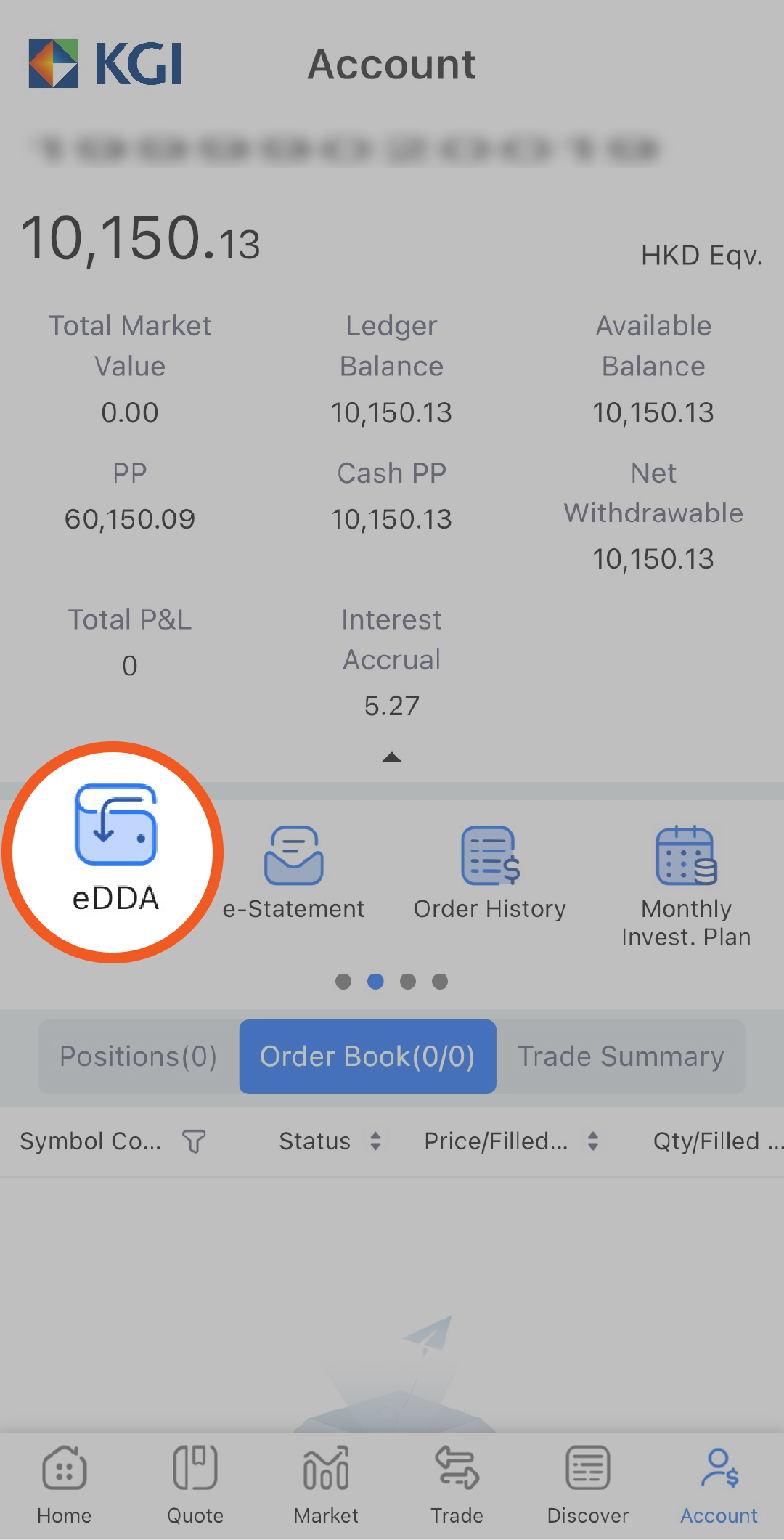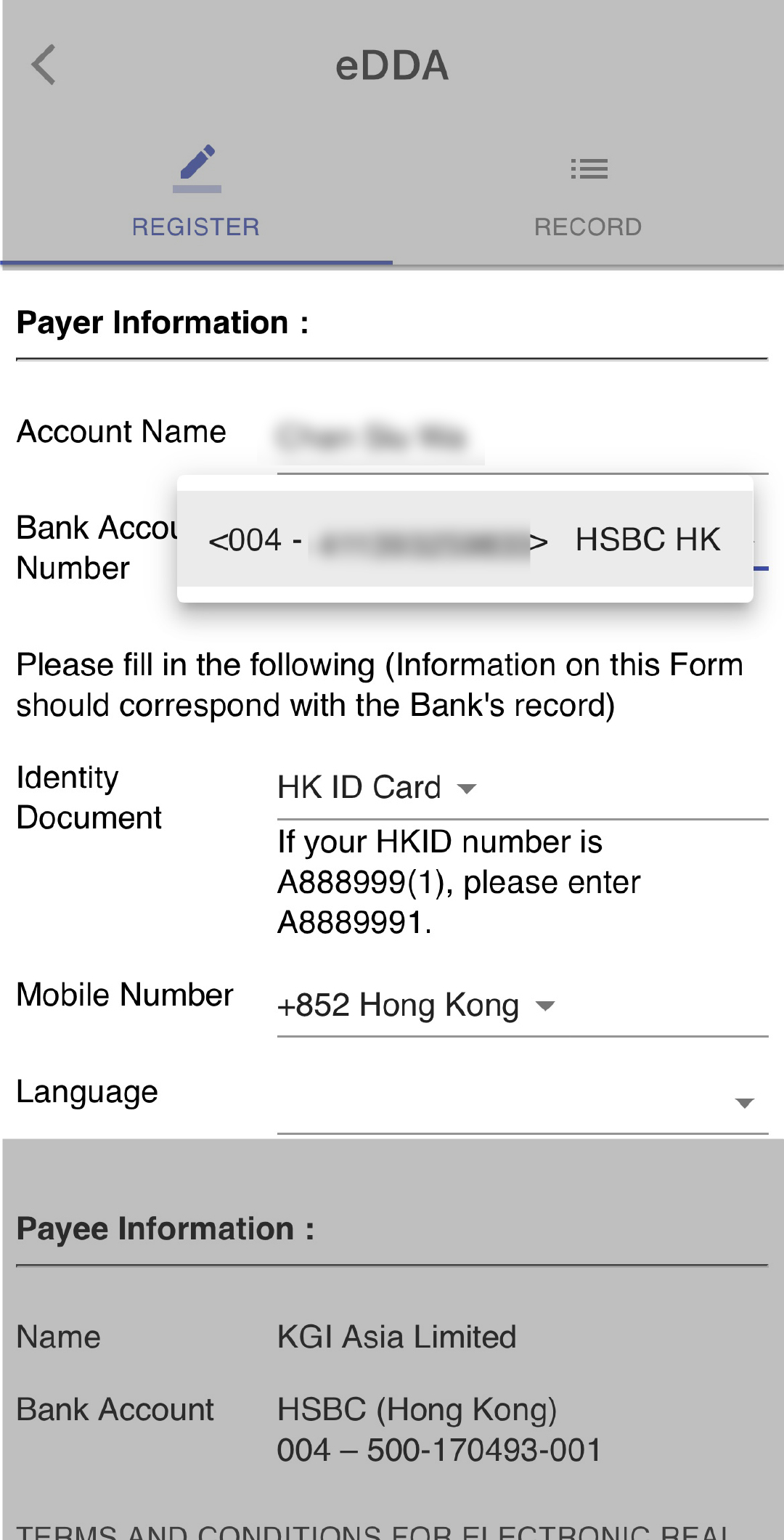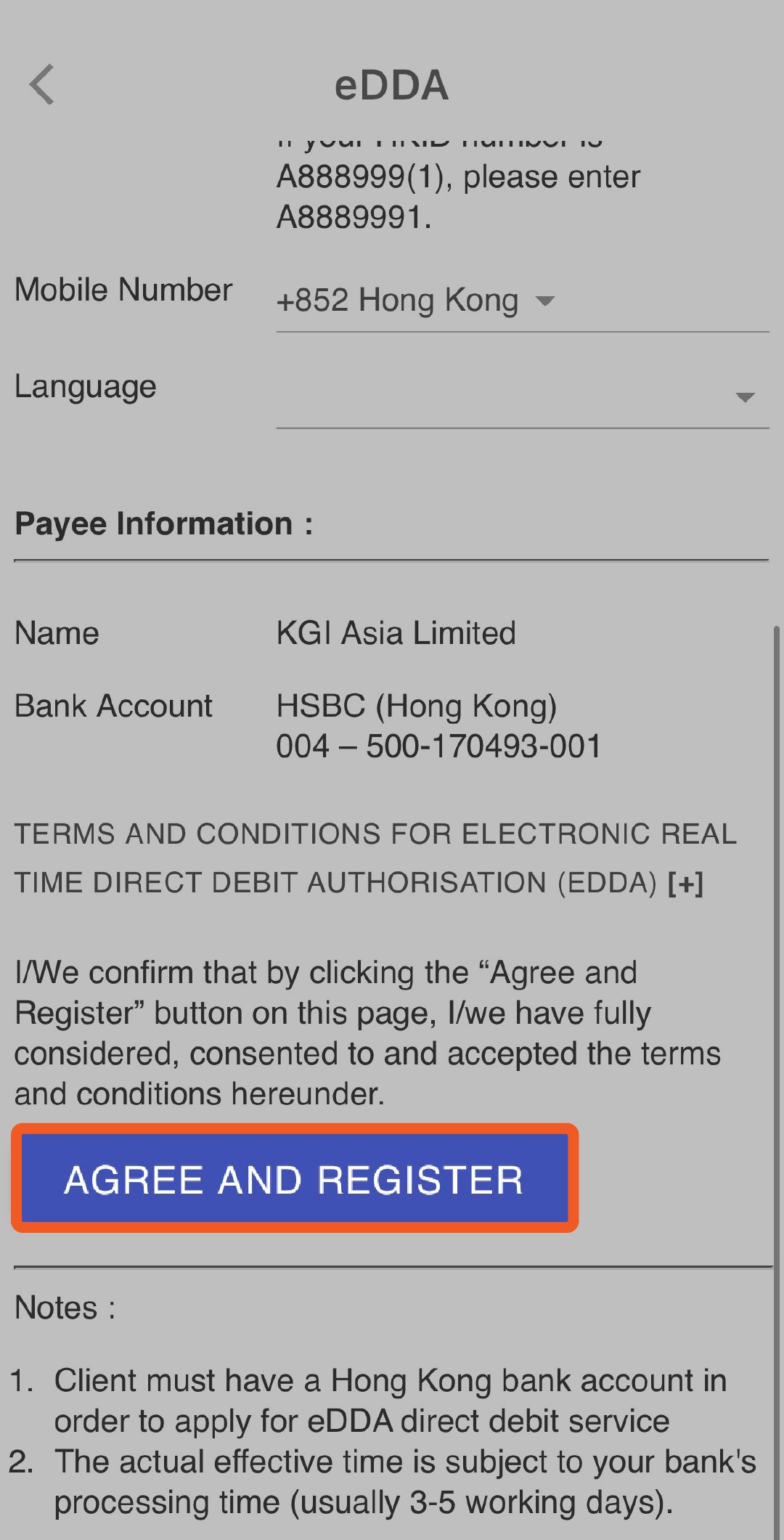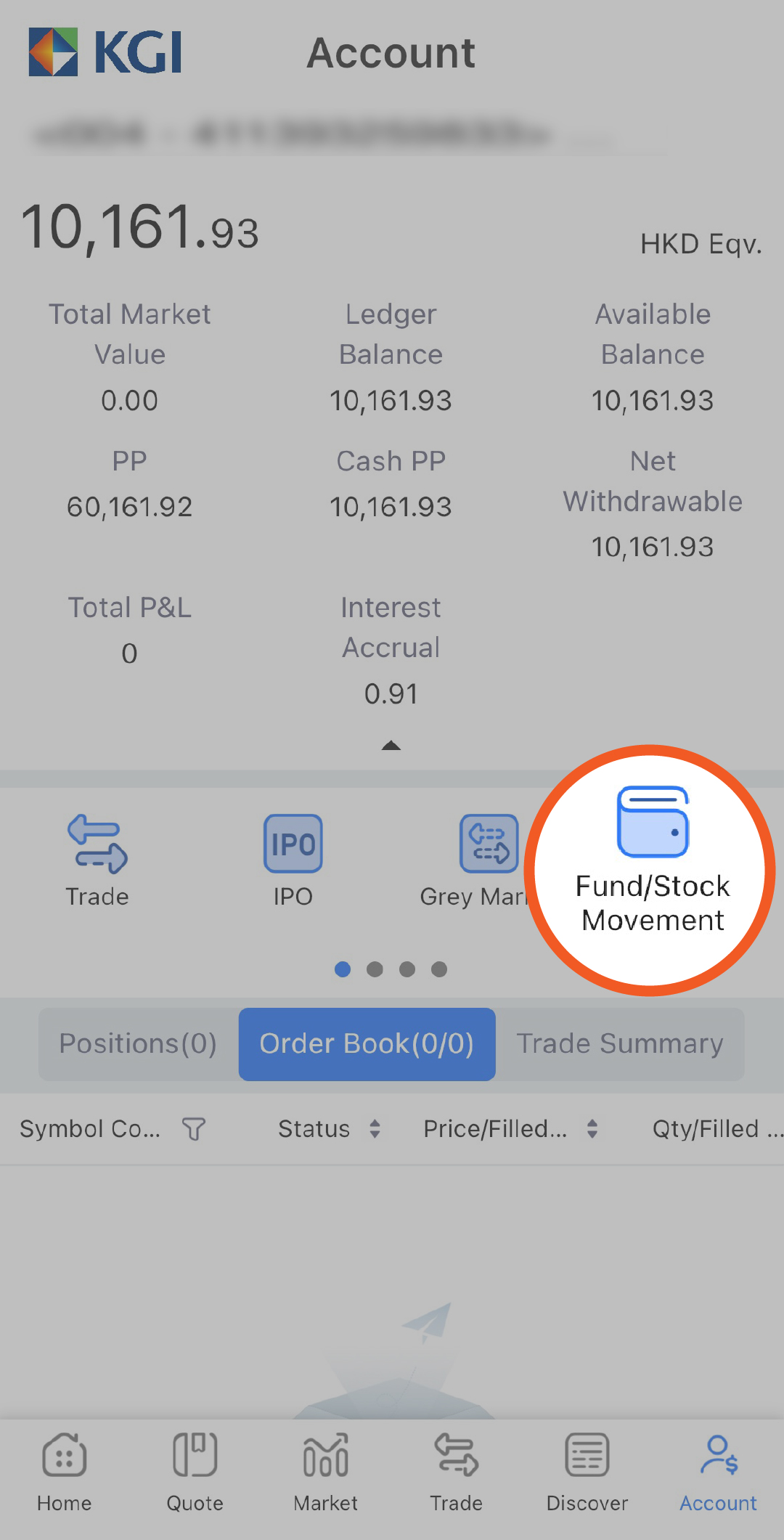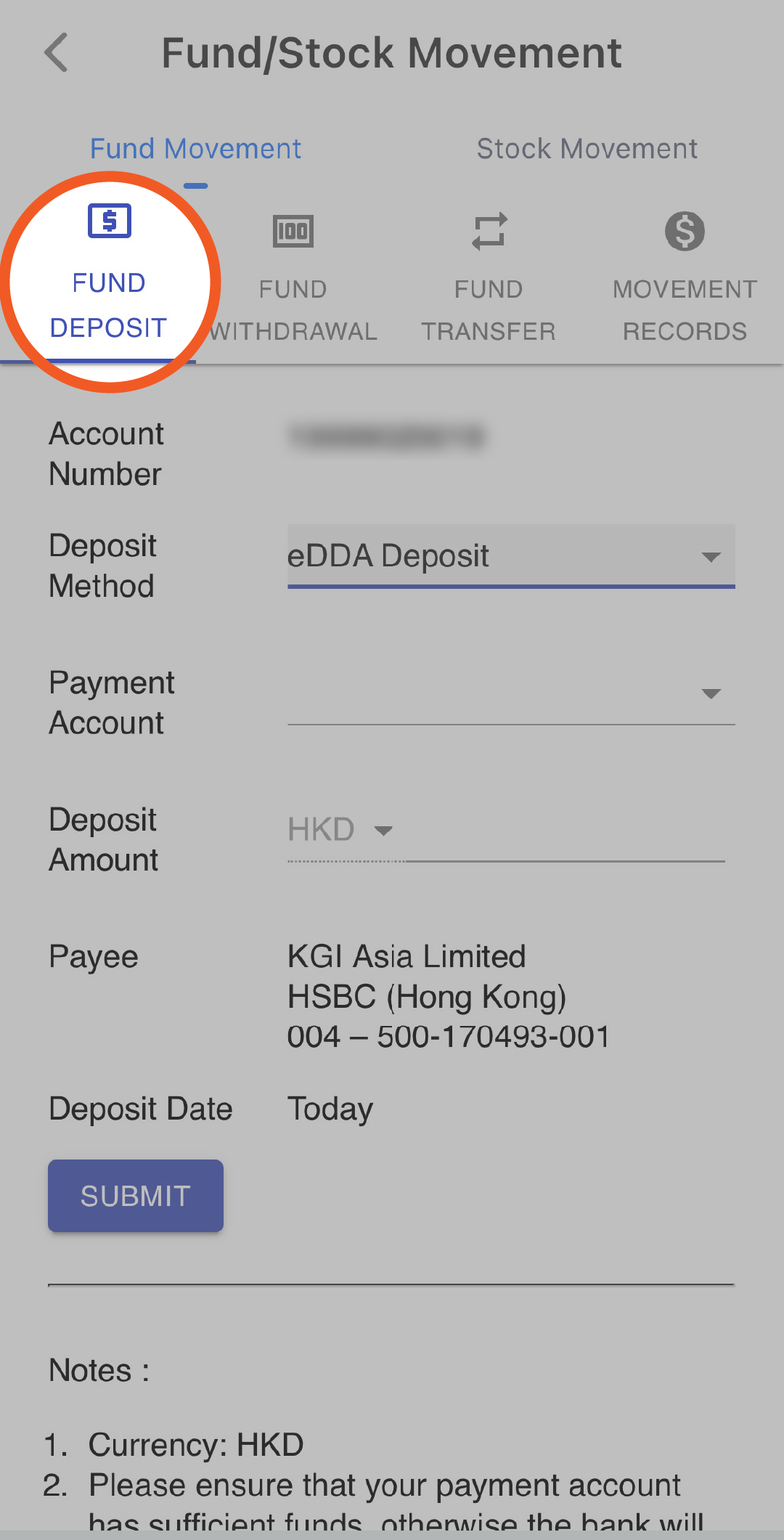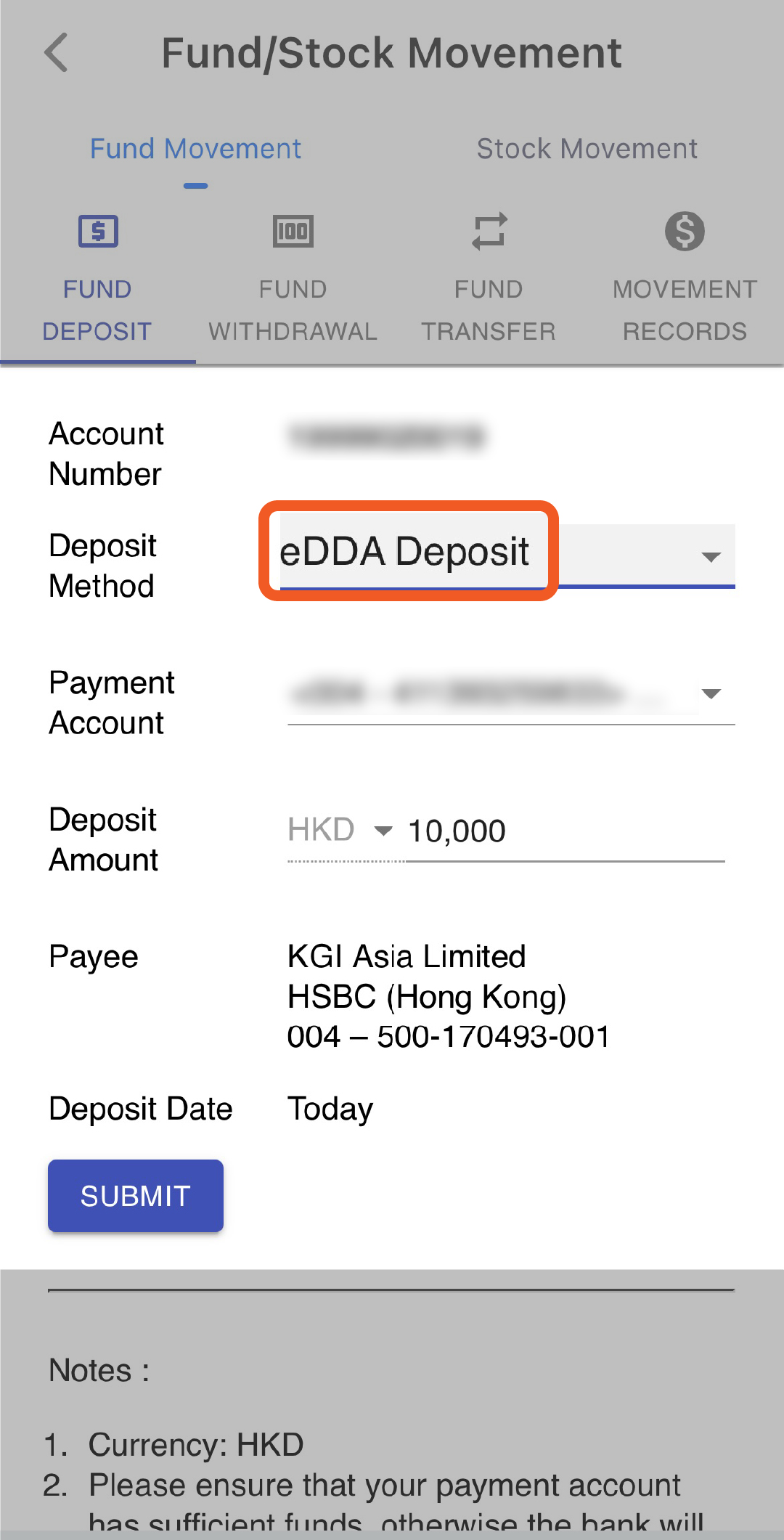eDDA advantages
Electronic Direct Debit Authorization (eDDA) is a value-added service of "FPS" that allows you to preset authorization to debit funds directly from your bank account to your KGI account in real time. It is convenient, time-saving and helps you allocate funds more flexibly.
Instant payment
Provides 5x24-hour "eDDA deposit" service with immediate credit.
Simple application process
Application process is easy and simple. No need to visit bank in person when making deposit, and no proof of deposit is required.
$0 application fee and charges
No need to pay any application fees or transfer handling fees, and you can set your own transfer limit which is safe and reliable.
Demo for eDDA Registration
Please note: If you are registering with a HSBC account, your eDDA service will take effect immediately. For other bank accounts, the effective time will be subject to the bank's processing time which generally takes 3-5 working days.
Download“KGI PowerTrader”App (download link)
Step 1: Log into the online trading system and click“eDDA”
Step 2: Complete eDDA registration form
Step 3: Click“Agree and Register”after finished
*If clients open an account through online platform, the registered bank account information will automatically be displayed. For those clients who open account by face-to-face, they can choose more than one bank account.
Step 1: Log into the online trading system and click“eDDA”
Step 2: Complete eDDA registration form
Step 3: Click“Agree and Register”after finished
*If clients open an account through online platform, the registered bank account information will automatically be displayed. For those clients who open account by face-to-face, they can choose more than one bank account.
2) Online Trading
Step 1

Step 2

Step 3

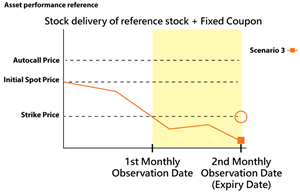
- An Autocall Event does not occur
- If closing price is lower than the Strike price on the Expiry Date
Investor will receive
▸ Delivery of Stock A
▸ The potential coupon amount
Example
ELI is matured and investor receives delivery of Stock A at strike level (90%) and total coupon (2%)
Log into“WebTrade”(login link)
Step 1: Select“eDDA”in“Settlement”after log into the online trading system
Step 2: Complete eDDA registration form >“Agree and Register”
Step 1: Select“eDDA”in“Settlement”after log into the online trading system
Step 2: Complete eDDA registration form >“Agree and Register”
*If clients open an account through online platform, the registered bank account information will automatically be displayed. For those clients who open account by face-to-face, they can choose more than one bank account.
Demo for eDDA Deposit
KGI provides 24-hour “eDDA Deposit” service from Monday to Friday (excluding public holidays). The transfer will be initiated on a real-time basis, so your deposit is made available right away.
Download“KGI PowerTrader”App (download link)
Step 1: Click“Fund/Stock Movement”after log into online trading system
Step 2: Select“Fund Deposit”at“Fund Movement”
Step 3: Select“eDDA Deposit”in“Deposit Method”and bank account* in“Payment Account”. Input deposit amount and deposit date then click “SUBMIT”.
*The bank account must be completed eDDA registration
Step 1: Click“Fund/Stock Movement”after log into online trading system
Step 2: Select“Fund Deposit”at“Fund Movement”
Step 3: Select“eDDA Deposit”in“Deposit Method”and bank account* in“Payment Account”. Input deposit amount and deposit date then click “SUBMIT”.
*The bank account must be completed eDDA registration
2) Online Trading
Step 1

Step 2

Step 3

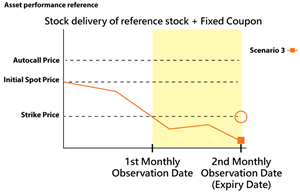
- An Autocall Event does not occur
- If closing price is lower than the Strike price on the Expiry Date
Investor will receive
▸ Delivery of Stock A
▸ The potential coupon amount
Example
ELI is matured and investor receives delivery of Stock A at strike level (90%) and total coupon (2%)
Log into“WebTrade”(login link)
Step 1: Click“Settlement”>“Fund Movement”>“Fund Deposit”after log into the online trading system
Step 2: Select“eDDA Deposit”in“Deposit Method”and bank account* in “Payment Account”. Input deposit amount and deposit date then click “SUBMIT”.
*The bank account must be completed eDDA registration
Step 1: Click“Settlement”>“Fund Movement”>“Fund Deposit”after log into the online trading system
Step 2: Select“eDDA Deposit”in“Deposit Method”and bank account* in “Payment Account”. Input deposit amount and deposit date then click “SUBMIT”.
*The bank account must be completed eDDA registration