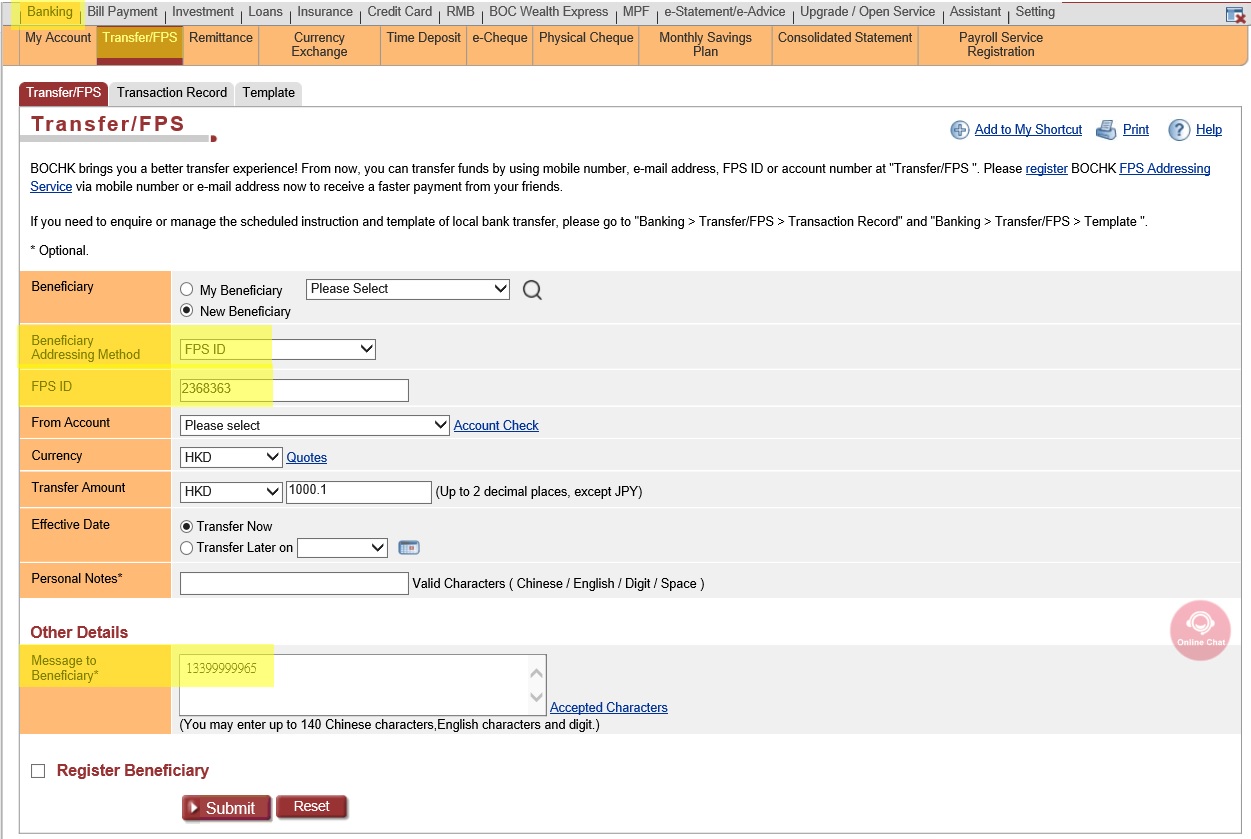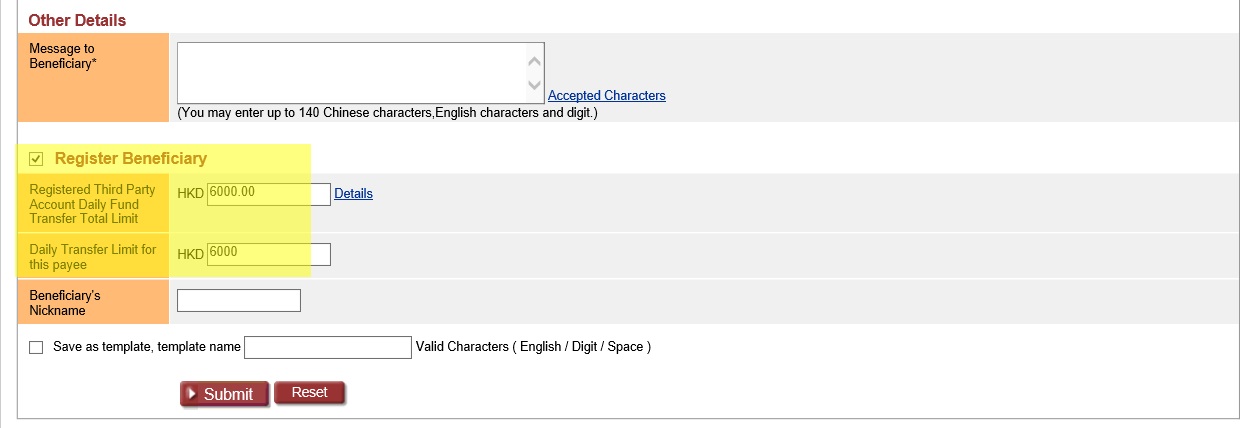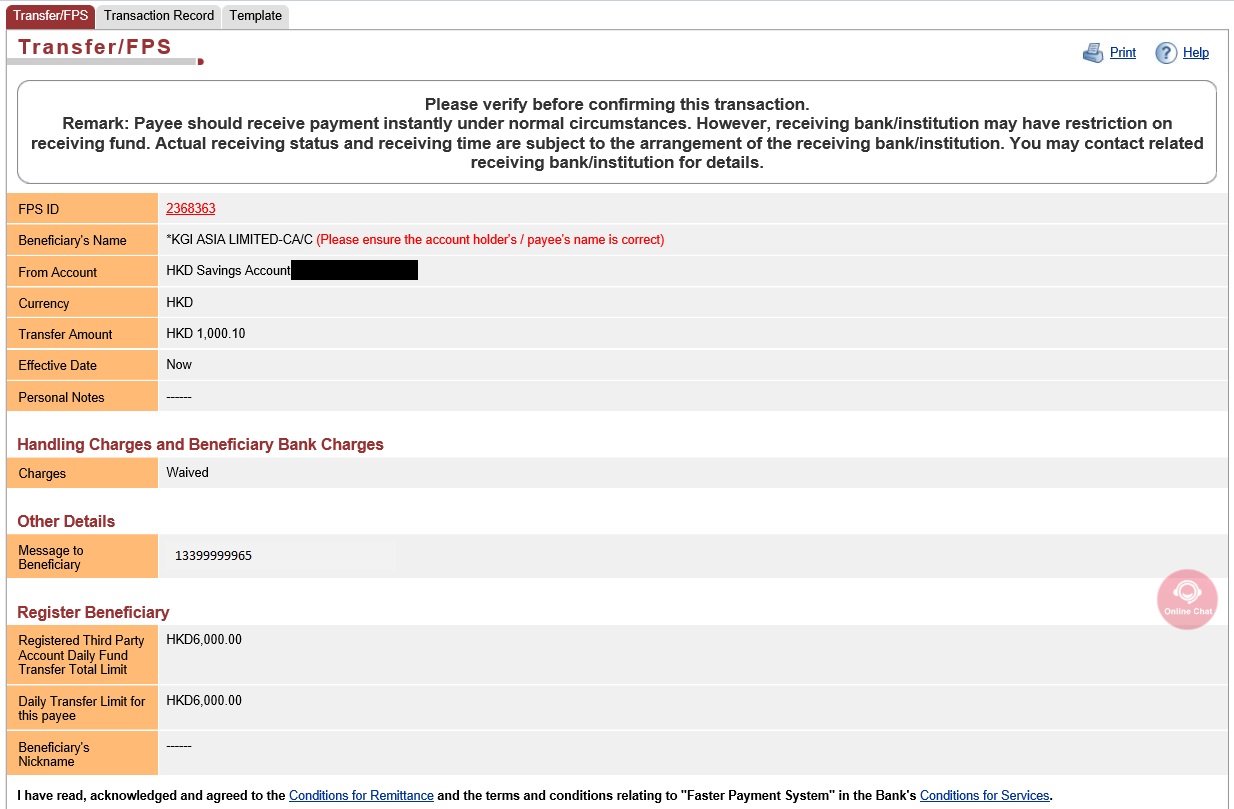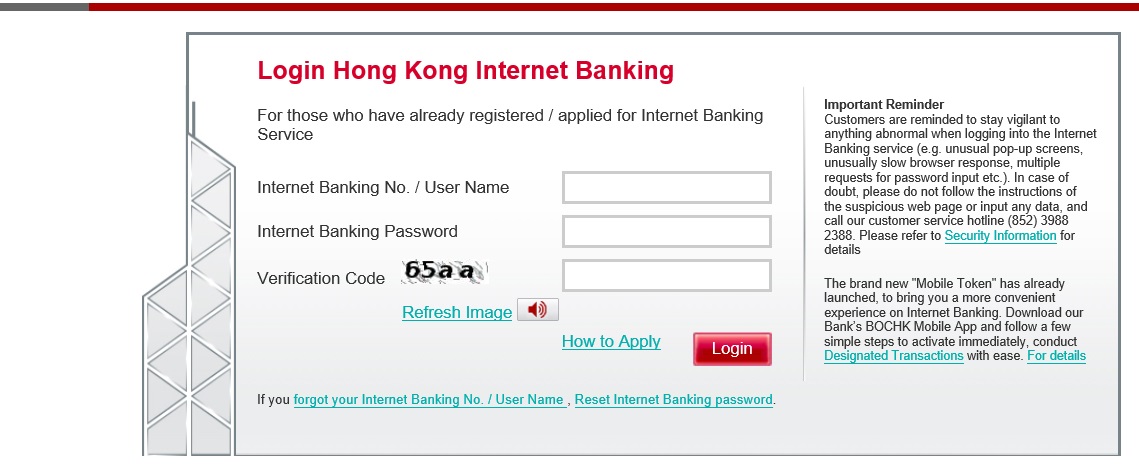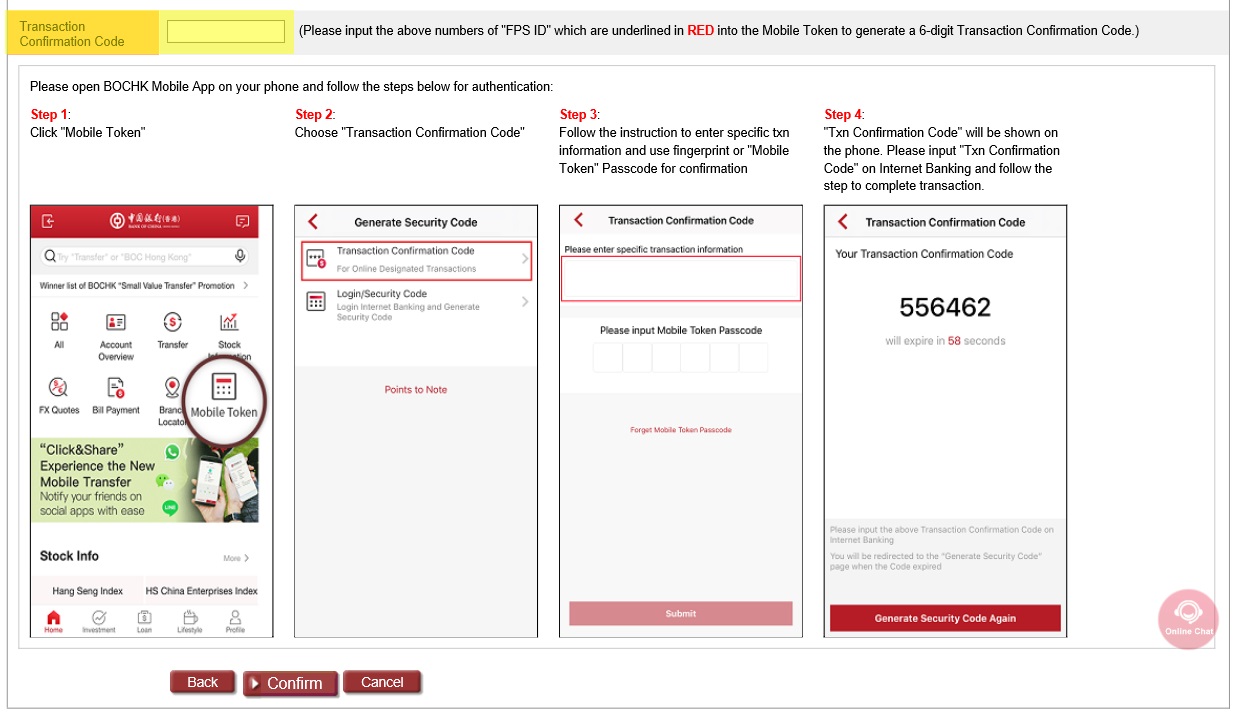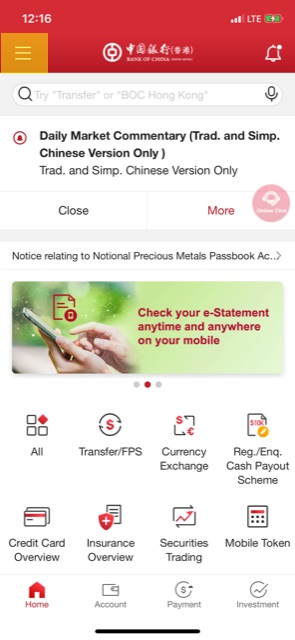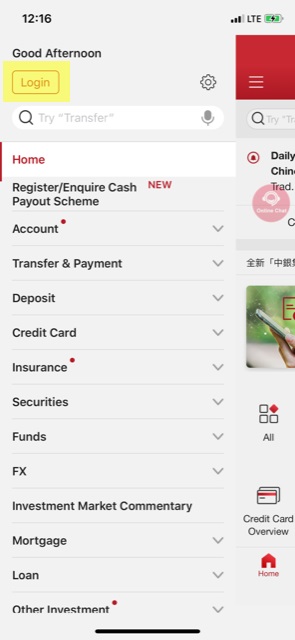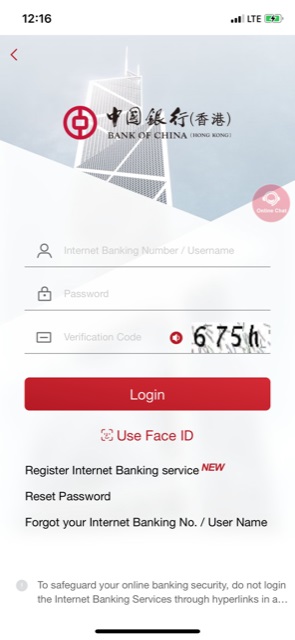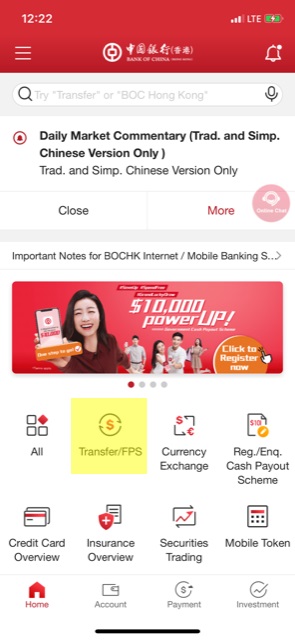Demo for FPS - BOC
eBanking
- Choose "Transfer/FPS" under "Banking", choose "New Beneficiary" and tick "Register Beneficiary"
- Select "FPS ID" at "Beneficiary Addressing Method"
- Fill in KGI's FPS ID: "2368363" at "FPS ID"
- Input your KGI 11-digit account number (e.g. 13399999965) in "Message to Beneficiary"