

Seize opportunities to diversify your portfolio
Try now*:
*Please note that you’re required to register in advance with your Relationship Manager before placing global stock orders. If you have any enquiry, please call our 24-hour InvestLine (852) 2878 5555 or contact your Relationship Manager.
Power Trader is a one-stop investment platform launched by KGI offering clients convenience to trade anytime and anywhere. Keeping up with latest market intelligence and trends, seizing global investment opportunities with flexibility, and building tailor-made investment portfolio at your fingertips has never been easier.
Major features include securities trading and pricing quote access to global markets including US, Hong Kong, Shanghai and Shenzhen A Shares (via Hong Kong Stock Connects), Japan, Taiwan, Singapore, and Australia.
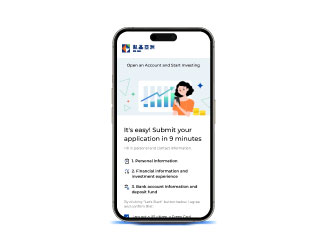



How do I place an order for a Taiwan stock via WebTrade and KGI Power Trader?
Webtrade:
- Log into your KGI Trading Account.
- Select “Taiwan” in “Securities Trading”.
- Fill in the details of your order request.
- Click “Preview” to double check your entries before you confirm.
- Log into your KGI Trading Account
- Select "Taiwan" Market in "Trade" Page
- Fill in details of your order request
- Select "BUY" or "SELL" button
- Double check your entries before you confirm
Note:
1. Taiwan stocks orders currently can only be placed via WebTrade/KGI Power Trader or our 24-hour InvestLine at (852) 2878-5555.
2. If you wish to enable Taiwan stocks trading, please call our 24-hour InvestLine at (852) 2878-5555 or contact your Relationship Manager to apply for a Taiwan stock trading account.
See below Trading Demo and for an interactive guide to WebTrade/ KGI Power Trader.
Webtrade Trading Demo
Power Trader Trading Demo (Android) | Power Trader Trading Demo (IOS)
What is the next step after I place an order?
Once you place an order, WebTrade and KGI Power Trader will provide you a summary of your order and a reference number which represents the confirmation that your order has been accepted by us. Please STAY connected to WebTrade or KGI Power Trader until you have received the reference number.
How do I amend / cancel my order?
You can amend / cancel the quantity and price of your orders if they have not yet been fully executed.
To do so, click on the respective “Amend”/ “Cancel” link on the Order Status table under WebTrade > “Securities Trading”, and enter your changes in the appropriate boxes and click “Submit”. Or press "Order Book" under KGI Power Trader, and click the target order to choose "Amend" / "Cancel" button.
See below Trading Demo and for an interactive guide to WebTrade/ KGI Power Trader.
Webtrade Trading Demo
Power Trader Trading Demo (Android) | Power Trader Trading Demo (IOS)
What type of Taiwan stocks can I trade via WebTrade or KGI Power Trader?
You can trade stocks listed on the Taiwan Stock Exchange (TWSE) online.
What are the trading hours for the Taiwan Stocks market?
The trading hours for the Taiwan Stock Exchange are:
Monday to Friday
08:30 - 13:33 (HKT)
What are the cut-off times on order entries for Taiwan Stocks?
To ensure the smooth processing of your order entries, please note the following schedule:
| Order Type | Action | Time (HKT) | ||||
|---|---|---|---|---|---|---|
| 08:30 - 13:33 | 13:33 - 16:15 | 16:40 - 06:00 | 06:00 - 08:00 | 08:00 - 08:30 | ||
| Limit | NEW |
|
|
|
|
|
| AMEND |
|
|
|
|
|
|
| CANCEL |
|
|
|
|
|
|
![]() : Orders received will be processed immediately
: Orders received will be processed immediately
![]() : Orders received will be processed in the next trading session
: Orders received will be processed in the next trading session
![]() : Orders will be rejected
: Orders will be rejected
What is the settlement period for Taiwan stocks?
The settlement period is trade date plus 2 business days (T+2).
For Buy order, the depositing day is T day
For Sell order, the availability day for withdrawal is T+2
(Due to the Foreign Exchange (FX) control policies in Taiwan, we need an extra day to process FX transactions)
What is the board lot size for Taiwan Stocks?
The board lot size of Taiwan Stocks is 1,000 shares. The trade ticket will be in multiples of 1,000 shares. Presently, KGI does not handle odd lots online. However, if you wish to sell odd lots, please call our 24-hour InvestLine at (852) 2878-5555. There is no guarantee that odd lot orders will be executed successfully as they are highly dependent on whether there are any buyers in the market. Thus, there is a chance to take several days to process such request.
Can I short-sell Taiwan stocks?
Foreign investors are strictly prohibited from short-selling.
Does Taiwan Stock Exchange impose a price limit?
Daily price fluctuations for Taiwan Stocks are limited to within 10%* of the auction reference price at the time when the market opens for the given day (since June 1, 2015). Any order placed exceeding the above price range will be deemed invalid.
*Subject to the changes of the regulatory requirements of the Taiwan Stock Exchange.
What is the settlement currency for Taiwan Stocks transactions?
The settlement currency for Taiwan Stocks transactions is the USD. Please ensure sufficient USD are available to avoid interest charges.
Where can I find executed orders?
Details of the executed orders can be found under "WebTrade" > "Securities Trading" > "Order Status" or "KGI Power Trader">"Account">Order Book".
How do I deposit/withdraw physical script of Taiwan Stocks into/from my KGI Trading Account?
KGI will not process any requests related to deposit or withdrawal of physical script of Taiwan Stocks.
How do I place an order for a Singapore stock via WebTrade and KGI Power Trader?
Webtrade:- Log into your KGI Trading Account.
- Select “Singapore” in “Securities Trading”.
- Fill in the details of your order request.
- Click “Preview” to double check your entries before you confirm.
KGI Power Trader:
- Log into your KGI Trading Account.
- Select "Singapore" Market in "Trade" Page
- Fill in the details of your order request
- Select "BUY" or "SELL" button
- Click “Preview” to double check your entries before you confirm
Note:
Singapore Stocks orders currently can only be placed via WebTrade/KGI Power Trader or our 24-hour InvestLine at (852) 2878-5555.
See below Trading Demo and for an interactive guide to WebTrade/ KGI Power Trader.
Webtrade Trading Demo
Power Trader Trading Demo (Android) | Power Trader Trading Demo (IOS)
What is the next step after I place an order?
Once you place an order, WebTrade and KGI Power Trader will provide you a summary of your order and a reference number which represents the confirmation that your order has been accepted by us. Please STAY connected to WebTrade or KGI Power Trader until you have received the reference number.
How do I amend / cancel my order?
You can amend / cancel the quantity and price of your orders if they have not yet been fully executed.
To do so, click on the respective “Amend”/ “Cancel” link on the Order Status table under WebTrade > “Securities Trading”, and enter your changes in the appropriate boxes and click “Submit”. Or press "Order Book" under KGI Power Trader, and click the target order to choose "Amend" / "Cancel" button.
See below Trading Demo and for an interactive guide to WebTrade/ KGI Power Trader.
Webtrade Trading Demo
Power Trader Trading Demo (Android) | Power Trader Trading Demo (IOS)
What type of Singapore stocks can I trade via WebTrade or KGI Power Trader?
You can trade all stocks listed on the Singapore Exchange (SGX) online.
What are the trading hours for the Singaporean stocks market?
The trading hours for Singapore Exchange (SGX):
Monday to Friday
Trading Session: 09:00 - 17:00 (HKT)
What are the order cut-off times for Singapore stocks?
To ensure the proper execution of your orders, please note the following schedule:
| Order Type | Action | Time (HKT) | ||
|---|---|---|---|---|
| 09:00 – 17:00 | 17:00 – 17:30 | 17:30 – 09:00 | ||
| Limit | NEW | |||
| AMEND | ||||
| CANCEL | ||||
![]() : Orders received will be processed immediately
: Orders received will be processed immediately
![]() : Orders received will be processed in the next trading session
: Orders received will be processed in the next trading session
![]() : Orders will be rejected
: Orders will be rejected
What is the settlement period for Singapore stocks?
The settlement period is trade date plus 2 Singapore business days (T+2).
What are the restrictions for trading Singapore stocks?
In general, orders where prices are 10% more than the nominal price will be rejected by KGI.
What is the board lot size for Singapore stocks?
The standard board lot size for Singapore stocks is 100 shares.
Can I short-sell Singapore stocks?
Short-selling of Singapore stocks is not allowed via WebTrade or KGI Power Trader.
Can I buy and sell the same Singapore stocks on the same trading day?
Once your Buy order has been executed, you can place a Sell order at any time.
What is the settlement currency for Singapore stocks transactions?
The settlement currency will be the trading currency for Singapore stocks transactions. Please ensure sufficient money in the settlement currency is available to avoid interest charges.
Where can I find the executed orders?
Details of the executed orders can be found under "WebTrade" > "Securities Trading" > "Order Status" or "KGI Power Trader">"Account">Order Book".
How do I deposit/withdraw physical script of Singapore stocks into/from my KGI Trading Account?
KGI will not process any requests related to deposit or withdrawal of physical script of Singapore stocks.
How do I place an order for an Australia stock via WebTrade and KGI Power Trader?
Webtrade:- Log into your KGI Trading Account.
- Select “Australia” in “Securities Trading”.
- Fill in the details of your order request.
- Click “Preview” to double check your entries before you confirm.
- Log into your KGI Trading Account
- Select "Australia" Market in "Trade" Page
- Fill in the details of your order request
- Select "BUY" or "SELL" button
- Click “Preview” to double check your entries before you confirm
Note:
Australia stock orders currently can only be placed via WebTrade/KGI Power Trader or our 24-hour InvestLine at (852) 2878-5555.
See below Trading Demo and for an interactive guide to WebTrade/ KGI Power Trader.
Webtrade Trading Demo
Power Trader Trading Demo (Android) | Power Trader Trading Demo (IOS)
What is the next step after I place an order?
Once you place an order, WebTrade and KGI Power Trader will provide you a summary of your order and a reference number which represents the confirmation that your order has been accepted by us. Please STAY connected to WebTrade or KGI Power Trader until you have received the reference number.
How do I amend / cancel my order?
You can amend / cancel the quantity and price of your orders if they have not yet been fully executed.
To do so, click on the respective “Amend”/ “Cancel” link on the Order Status table under WebTrade > “Securities Trading”, and enter your changes in the appropriate boxes and click “Submit”. Or press "Order Book" under KGI Power Trader, and click the target order to choose "Amend" / "Cancel" button.
See below Trading Demo and for an interactive guide to WebTrade/ KGI Power Trader.
Webtrade Trading Demo
Power Trader Trading Demo (Android) | Power Trader Trading Demo (IOS)
What type of Australia stocks can I trade via WebTrade?
You can trade all Stocks listed on the Australian Securities Exchange (ASX) online.
For details, please refer to the following link:
http://www.asx.com.au/asx/research/listedCompanies.do
Should you have any enquiry, please call our 24-hour InvestLine (852) 2878-5555 or your KGI Relationship Manager.
What are the trading hours for the Australia stocks market?
The trading hours for Australian Securities Exchange (ASX):
Monday to Friday
• Summer time: 07:00 - 13:00 (HKT)
• Winter time: 08:00 - 14:00 (HKT)
What are the order cut-off times for Australia stocks?
To ensure the proper execution of your orders, please note the following schedule:
|
Order Type |
Action |
Time (HKT) |
||
|
Summer time: 07:00 – 13:00 |
Summer time: 13:00 – 16:30 |
Summer time: 16:30 – 07:00 |
||
|
Limit |
NEW |
|
|
|
|
AMEND |
|
|
|
|
|
CANCEL |
|
|
|
|
![]() : Orders received will be processed immediately
: Orders received will be processed immediately
![]() : Orders received will be processed in the next trading session
: Orders received will be processed in the next trading session
![]() : Orders will be rejected
: Orders will be rejected
What is the settlement period for Australia stocks?
The settlement period is trade date plus 2 Australia business days(T+2).
What are the restrictions for trading Australia stocks?
In general, orders where prices are 10% more than the nominal price will be rejected by KGI.
However, for penny stocks, orders where prices are more than 5% but less than 10% of the nominal price may also be rejected.
What is the board lot size for Australia stocks?
The board lot size for Australia stocks is 1 share.
Can I short-sell Australia stocks?
Short-selling of Australia stocks is not allowed via WebTrade or KGI Power Trader.
Can I buy and sell the same Australia stocks on the same trading day?
Once your Buy order has been executed, you can place a Sell order at any time.
What is the settlement currency for Australia stocks transactions?
The settlement currency will be the trading currency for Australia stocks transactions. Please ensure sufficient amount of the settlement currency is available to avoid interest charges.
Where can I find the executed orders?
Details of the executed orders can be found under "WebTrade" > "Securities Trading" > "Order Status" or "KGI Power Trader">"Account">Order Book".
How do I deposit/withdraw physical script of Australia stocks into/from my KGI Trading Account?
KGI will not process any requests related to deposit or withdrawal of physical script of Australia stocks.
How do I place an order for a Japan stock via WebTrade and KGI Power Trader?
Webtrade:
- Log into your KGI Trading Account.
- Select “Japan” in “Securities Trading”.
- Fill in details of your order request.
- Click “Preview” to double check your entries before you confirm.
KGI Power Trader:
- Log into your KGI Trading Account
- Select "Japan" Market in "Trade" Page
- Fill in details of your order request
- Select "BUY" or "SELL" button
- Double check your entries before you confirm
Note:
Japan stock orders currently can only be placed via WebTrade/KGI Power Trader or our 24-hour InvestLine at (852) 2878-5555.
See below Trading Demo and for an interactive guide to WebTrade/ KGI Power Trader.
Webtrade Trading Demo
Power Trader Trading Demo (Android) | Power Trader Trading Demo (IOS)
What is the next step after I place an order?
Once you place an order, WebTrade and KGI Power Trader will provide you a summary of your order and a reference number which represents the confirmation that your order has been accepted by us. Please STAY connected to WebTrade or KGI Power Trader until you have received the reference number.
How do I amend / cancel my order?
You can amend / cancel the quantity and prices of your orders if they have not yet been fully executed.
To do so, click on the respective “Amend” / “Cancel” link on the Order Status table under WebTrade > “Securities Trading”, and enter your changes in the appropriate boxes and click “Submit”. Or press "Order Book" under KGI Power Trader, and click the target order to choose "Amend" / "Cancel" button.
See below Trading Demo and for an interactive guide to WebTrade/ KGI Power Trader.
Webtrade Trading Demo
Power Trader Trading Demo (Android) | Power Trader Trading Demo (IOS)
What type of Japan stocks can I trade via WebTrade or KGI Power Trader?
You can trade on-line listed Japan Stocks on the Tokyo Stock Exchange (TSE).
What are the trading hours for the Japan stocks market?
The trading hours for Tokyo Stock Exchange (TSE):
Monday to Friday
• Morning Session: 08:00 - 10:30 (HKT)
• Afternoon Session: 11:30 - 14:30 (HKT)
What are the cut-off times on order entries for Japan stocks?
To ensure the smooth processing of your order entries, please note the following schedule:
|
Order Type |
Action |
Time (HKT) |
||||
|
08:00 – 10:30 |
10:30 – 11:00 |
11:00 – 11:30 |
11:30 – 14:30 |
16:40 – 08:00 |
||
|
Limit |
NEW |
|
|
|
|
|
|
AMEND |
|
|
|
|
|
|
|
CANCEL |
|
|
|
|
|
|
![]() : Orders received will be processed immediately
: Orders received will be processed immediately
![]() : Orders received will be processed in the next trading session
: Orders received will be processed in the next trading session
![]() : Orders will be rejected
: Orders will be rejected
What is the settlement period for Japan stocks?
The settlement period is trade date plus 2 Japan business days (T+2).
What are the restrictions for trading Japan Securities?
Tokyo Stocks Exchange (TSE) set a “Daily Price Limit” to limit the price fluctuations in a single day which is basically according to the previous day’s closing price. If the order price exceeds the price range, the order will be rejected.
For details, please refer to the following link:
http://www.jpx.co.jp/english/equities/trading/domestic/06.html
What is the board lot size for Japan stocks?
The board lot size for Japan stocks is 100 shares or 1,000 shares.
For details, please refer to the following link:
http://www.jpx.co.jp/english/equities/trading/domestic/03.html
Can I short-sell Japan stocks?
Short-selling of Japan stocks is not allowed via WebTrade or KGI Power Trader.
Can I buy and sell the same Japan stocks on the same trading day?
Once your Buy order has been executed, you can place a Sell order at any time.
What is the settlement currency for Japan stocks transactions?
The settlement currency will be the trading currency for Japan Stocks transactions. Please ensure sufficient amount of the settlement currency is available to avoid interest charges.
Where can I find the executed orders?
Details of the executed orders can be found under "WebTrade" > "Securities Trading" > "Order Status" or "KGI Power Trader">"Account">Order Book".
How do I deposit/withdraw physical script of Japan stocks into/from my KGI Trading Account?
KGI will not process any requests related to deposit or withdrawal of physical script of Japan stocks.

