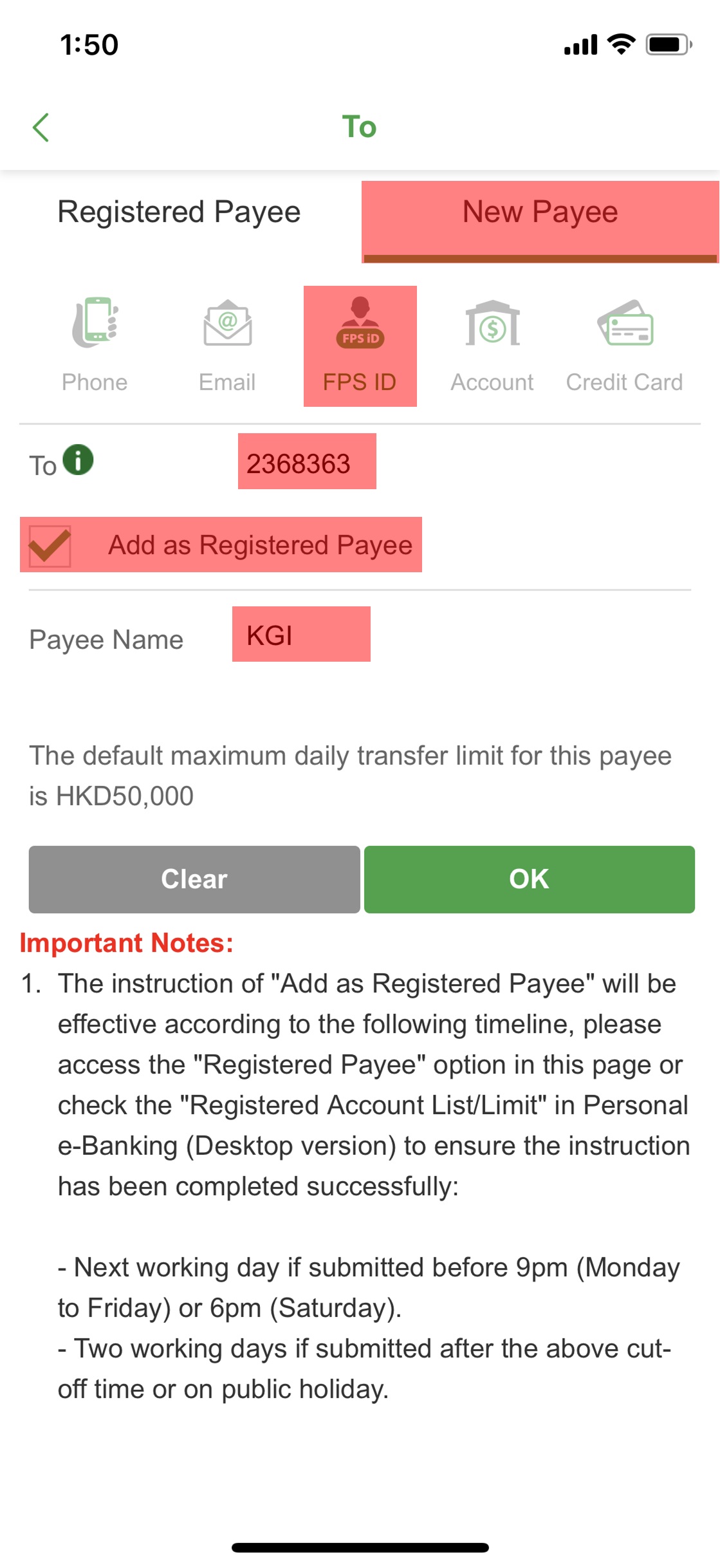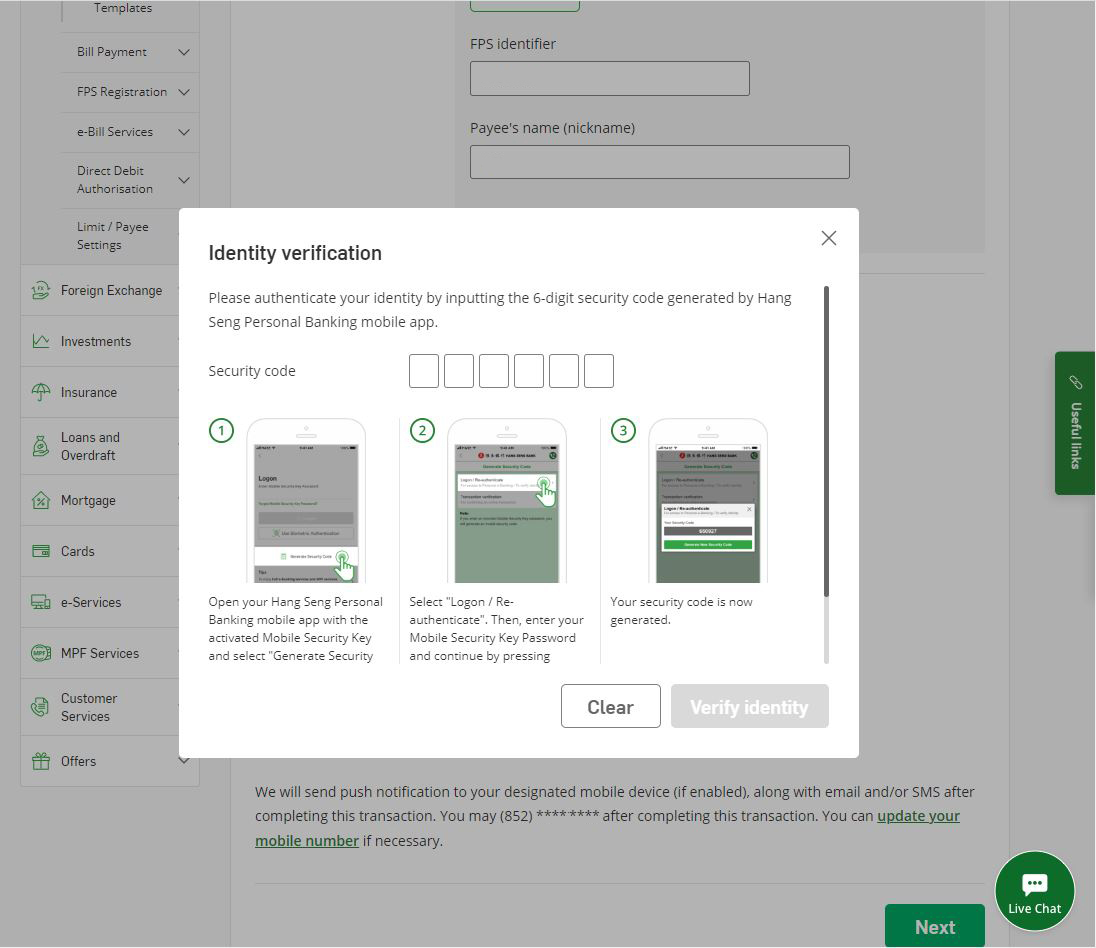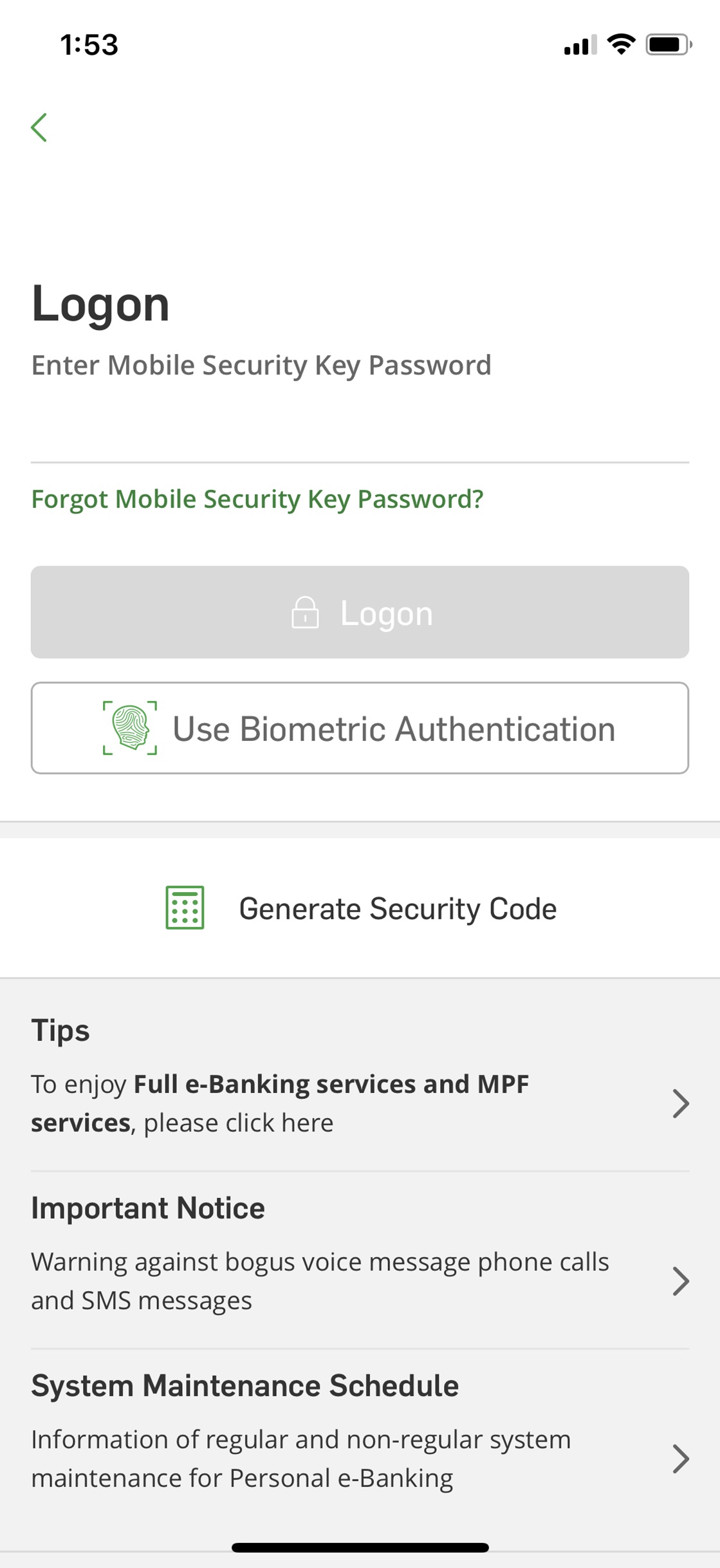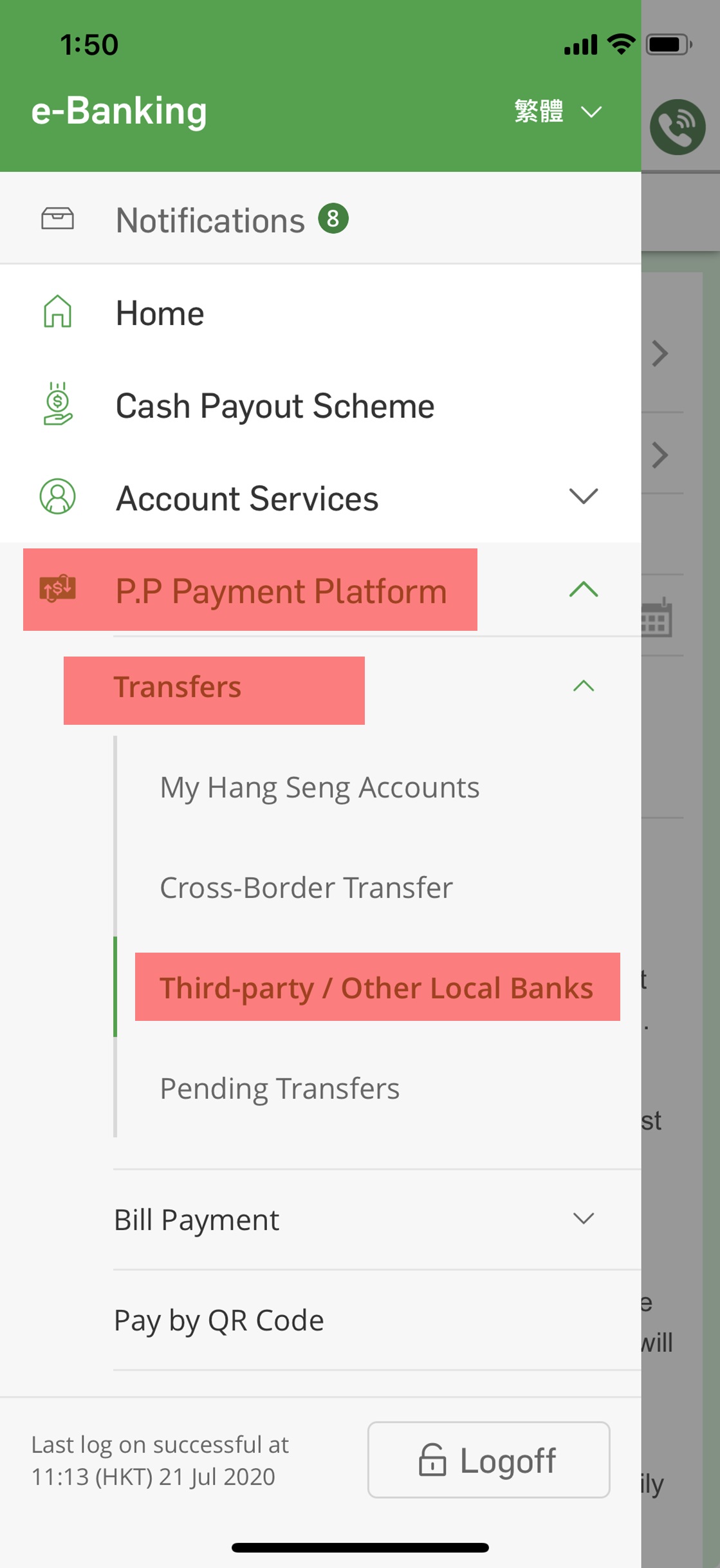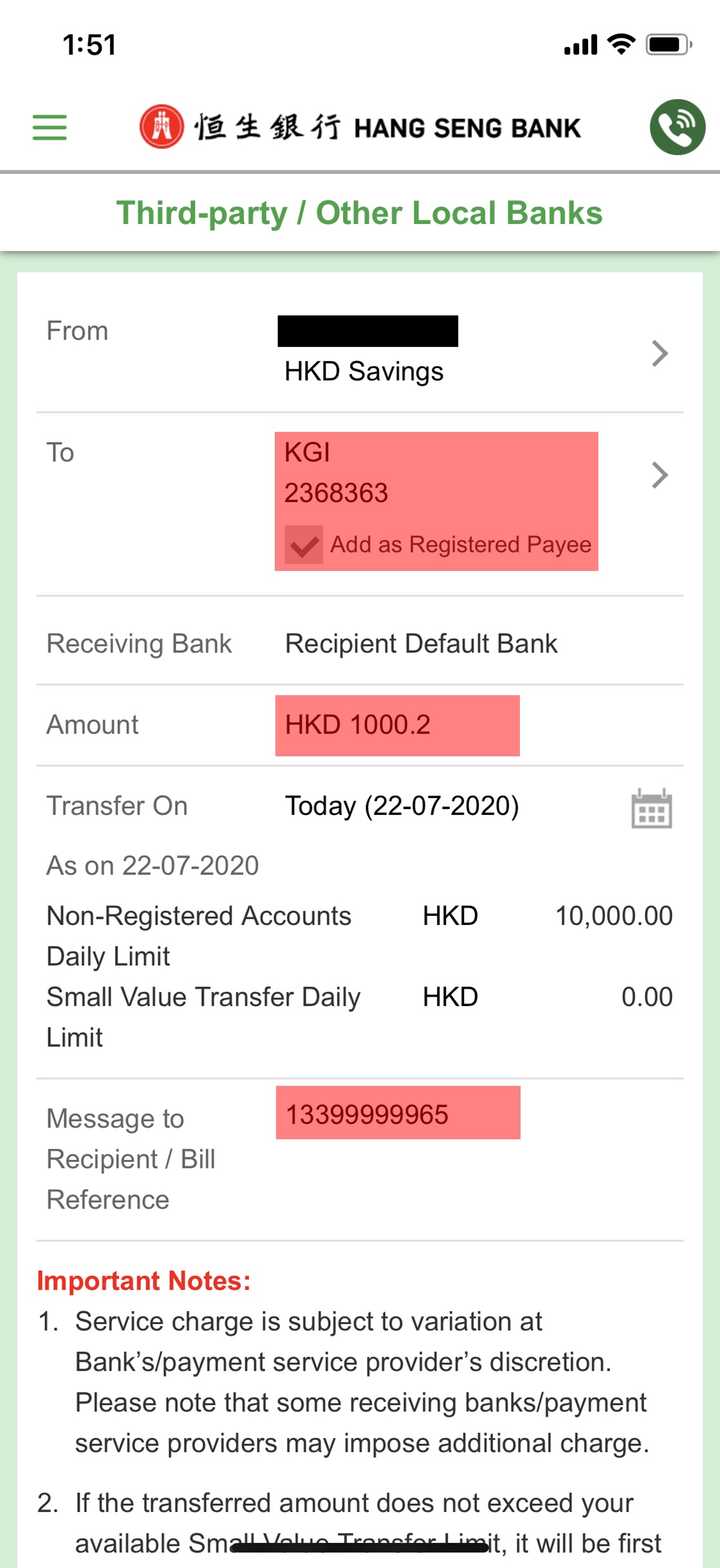Demo for FPS - Hang Seng
eBanking
- Choose "P.P Payment Platform" and "Third-party / Other Local Banks"
- Select "Non-registered Payee" and tick "Add as Registered Payee"
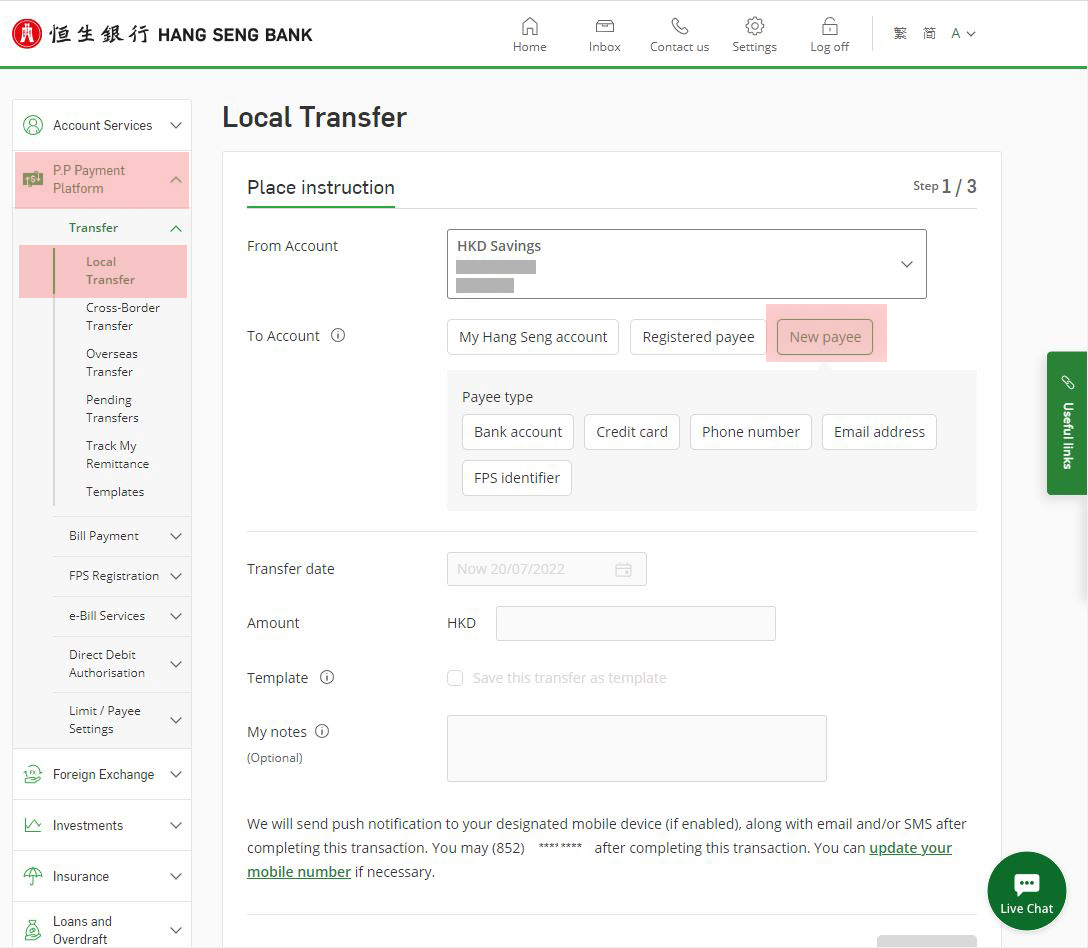
- Choose "By Phone Number / Email Address / FPS Identifier (Only for recipient registered FPS)"
- Choose "FPS Identifier", fill in KGI's FPS ID: "2368363"
- Input "KGI" as the Payee's Name
- Click "Transferable Limit" button to check the limit of your "Non-registered Transfer" amount
- Input your KGI 11-digit account number, e.g. "13399999965" in "Message to Payee/Biller Reference" for faster processing
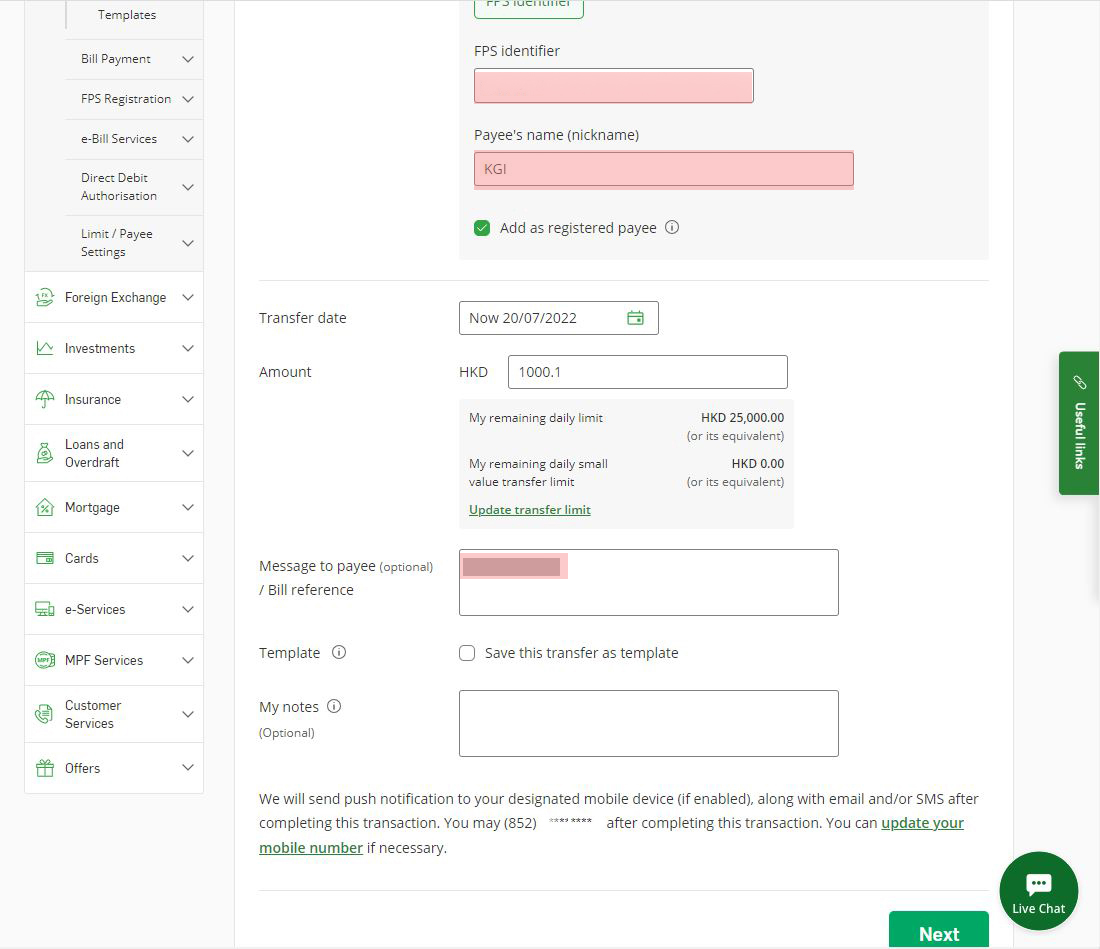
Mobile App
- Click "To"
- Select "New Payee"
- Choose "FPS ID", fill in KGI's FPS ID: "2368363"
- Tick "Add as Registered Payee"
- Input "KGI" as the Payee Name
- Check your "default maximum daily transfer limit for this payee"