If this is the first time you use KGI Power Trader and WebTrade - Professional, you will need to register for your mobile device. Once you have completed all the registration procedures, you will be able to login to your account securely by entering your Account ID and Password.
*This service is only available to users of KGI Power Trader and WebTrade - Professional.
Go to “Device Management” page on KGI Power Trader to view the list of your registered device(s). You can delete the registered device(s) anytime on the page. Steps as below:
KGI Power Trader
Click “Main Menu” > “Device Management”

Select the device, click the “Remove” button



Device successfully removed from the registered device list

Go to Device Management page on WebTrade - Professional to view the list of your registered device(s). You can delete the registered device(s) anytime on the page. Steps as below:
WebTrade - Professional Version
Click “Tools” > “Device Management”
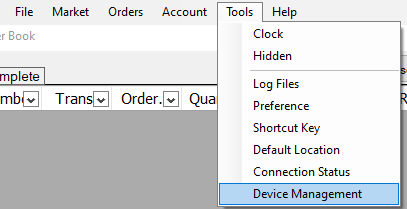
Click “Remove” to remove device directly

